Soon, we’ll find the holidays behind us and PTC Mathcad Prime 4.0 season in full swing. PTC Mathcad Prime 4.0 is here! IT includes a bunch of new down-to-earth productivity features, and we’re eager to tell you about them. In the next few articles, we’ll shine the spotlight on a few and tell you how they make your favorite engineering notebook even better.
First up is enhanced Object Linking and Embedding (OLE) support.What is OLE, exactly? Object Linking and Embedding was originally developed by Microsoft as a technology that allows sharing data and objects between applications. In PTC terms, it means PTC Mathcad becomes a container where you can embed other applications or objects. PTC Mathcad Prime 3.1 has some OLE incorporation, but PTC Mathcad Prime 4.0 ships with much more extensive, generalized OLE support for third party software.
As an example, if you need to insert a quick sketch of an I-beam into a Mathcad worksheet, you might embed a Microsoft Paint file as a graphical representation. Or if you need a more complex drawing, add a Visio object. Need to add slides? Grab them from PowerPoint. You get the idea.
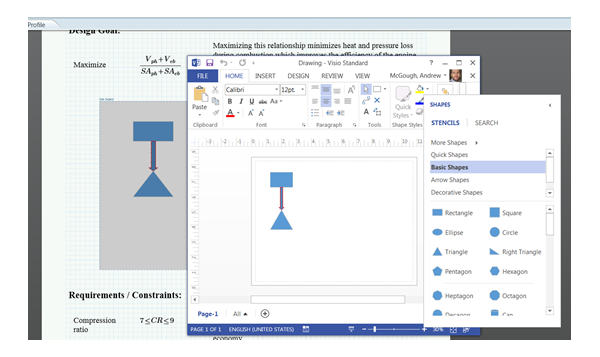
A Visio object embedded in a Mathcad worksheet. You can edit the file in Visio and the updated data is then pulled into the object embedded in the Mathcad worksheet.
There isn’t a definitive or restrictive list of file types you can embed in PTC Mathcad Prime 4.0. The engineering calculation software has general support for OLE objects and doesn’t discriminate. If your third-party software allows itself to be used as an OLE object, it will show up on the list of potential objects in PTC Mathcad Prime 4.0.
What does this general OLE support give you? More productive time and better organization. When you incorporate third party content, everything you need from those programs is now available to you from within PTC Mathcad Prime. You spend more of your time doing engineering work and less time switching between programs to read data, manipulate slides and images, or hunt for files. Embedded objects in your PTC Mathcad Prime worksheet keeps all your engineering documentation in one place.
The new OLE features in PTC Mathcad Prime 4.0 give you more options to extend functionality between your existing software, especially if you still rely on Microsoft Office for much of your engineering documentation. If you’re looking to move to PTC Mathcad Prime as your full service engineering notebook, consider leaning on the OLE features of PTC Mathcad Prime 4.0 as a transition tool. And remember, if you get stuck, the PTC Mathcad Help Center is always available.
Ready to find out more? Visit the PTC Mathcad Prime 4.0 page to learn more about what’s in this release, how to join a helpful webinar, and where to download your copy today.
Mike Gayette is a marketing professional and freelance writer based in North Dakota. He writes about engineering software, marketing technology, customer service, and team building. He also spends time at the local humane society as a dog walker and cat entertainer.