The 2018 Winter Olympics are upon us. Athletes have spent countless hours training for this event. Let’s have some fun and use PTC Mathcad to analyze the one of the most exciting events: the ski jump. And to make it more interesting, let’s perform some calculations using the scenario of a masked vigilante in pursuit of his arch nemesis.
Your pursuit of a costumed criminal has taken you to PyeongChang in the midst of the games, and your latest clue leads you to the top of the ski jump. Then you spot your target: he’s down at the end of the run. He’s a bit of a clown, but dangerous nonetheless. If you ski down the ramp, how far can you get?
First, let’s calculate our takeoff velocity coming off the ramp:
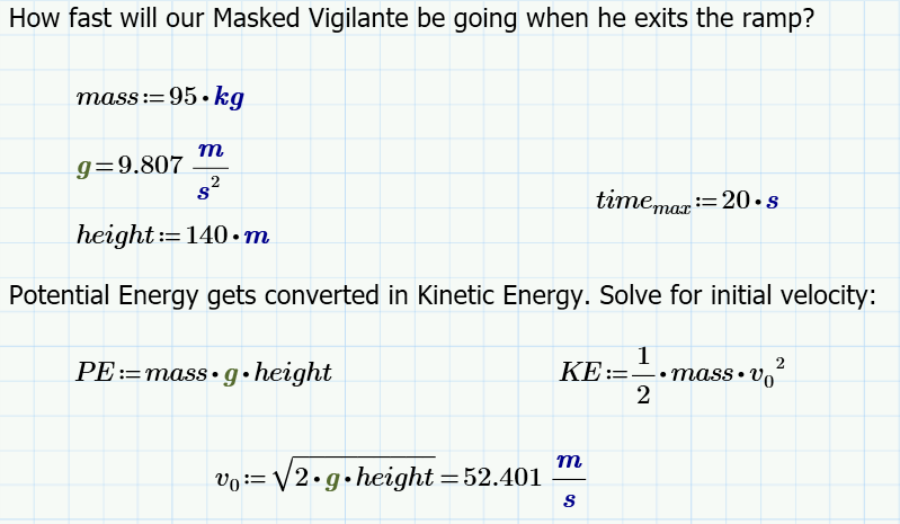
How far will we land? Actually, this is kind of complicated. As we glide through the air, gravity pulls us downward, but we also experience forces of lift and drag:
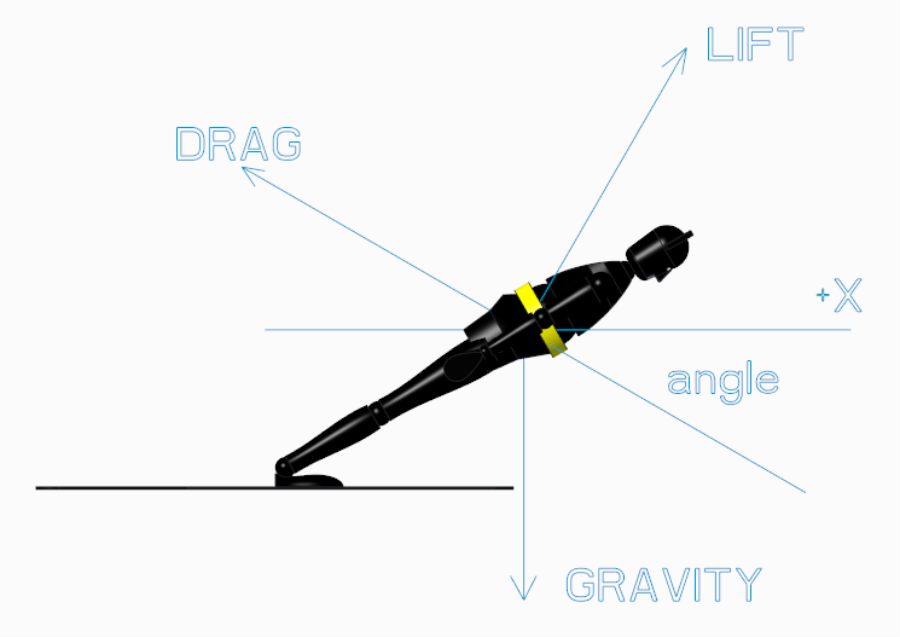
The equations for these forces are given by:
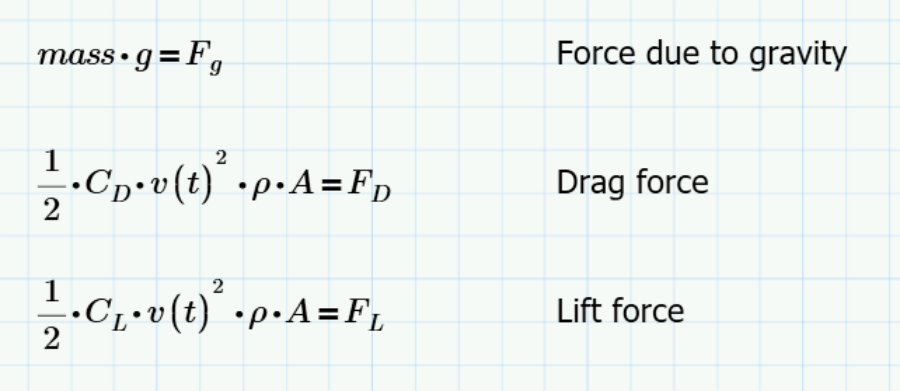
Uh oh. Drag and lift are functions of velocity – the square of velocity, as a matter of fact. Throughout the flight, the velocity changes, which means the forces change, which means the acceleration changes, which changes the velocity.
This places us in the land of differential equations (non-linear differential equations, since the force changes with the square of velocity). There’s no closed-form solution to solve for things like time of flight or distance. PTC Mathcad can solve complex situations like nonlinear differential equations when you can’t.
Luckily, we have a computer housed in our gauntlet, and it runs the Artificial-intelligence Lab For Rapid Emergency Decisions, or ALFRED, which comes with PTC Mathcad. You instruct ALFRED to solve the set of differential equations for the equilibrium of forces in order to calculate the position:
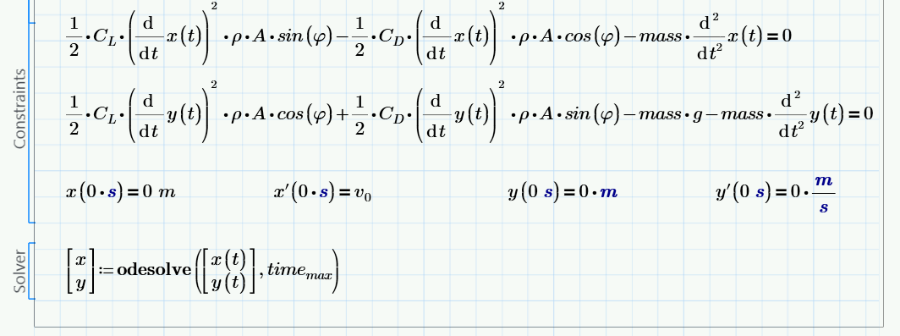
From this, we can graph our trajectory:
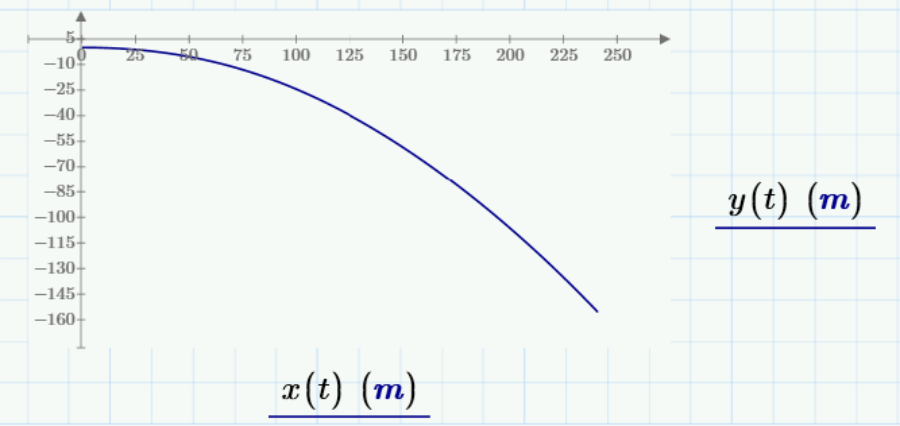
(We’re using a height of 0 as the end of the ramp.)
But the ground slopes at a 30-degree angle. Let’s compute our height above the ground in order to determine our flight time:
We can compute for the exact flight time, and the corresponding distance down the mountain:
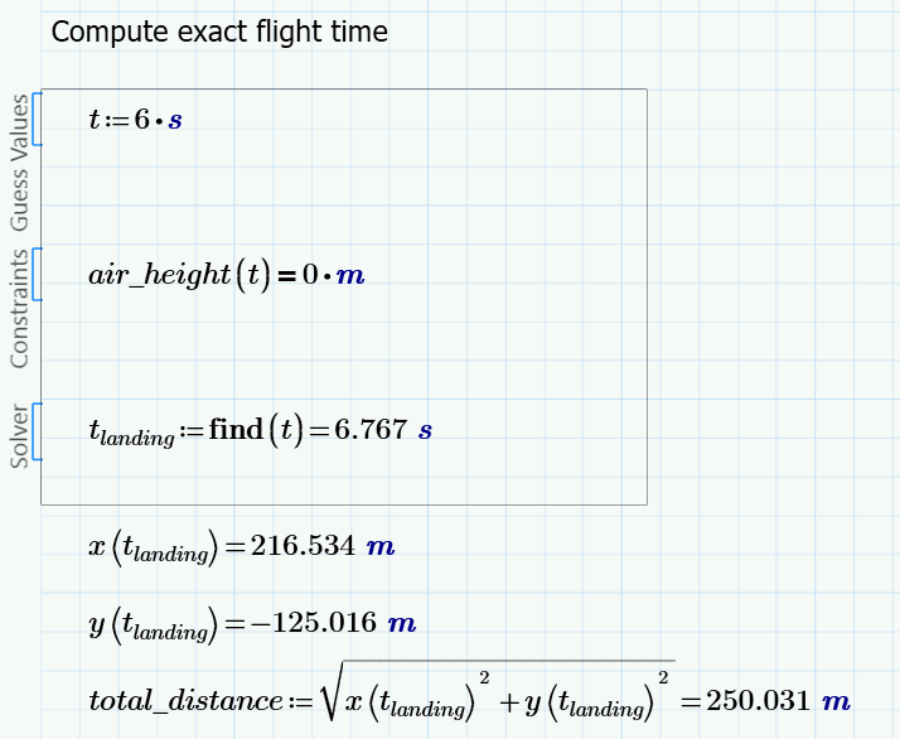
A check with your laser range finder shows that that’s not far enough. Then you realize that your cape is made of special advanced materials. When an electric current is run through it, it becomes rigid. Your profile changes from:
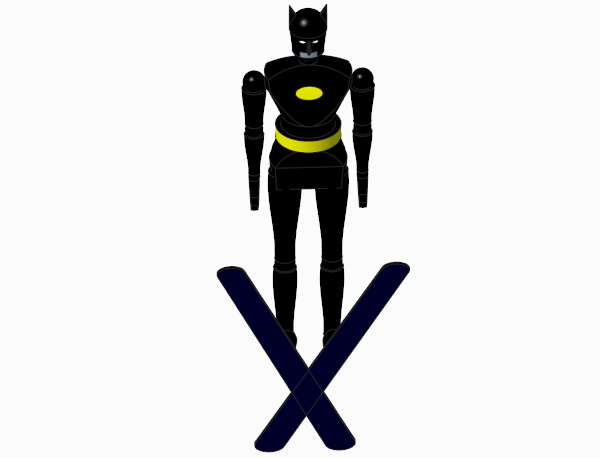
To
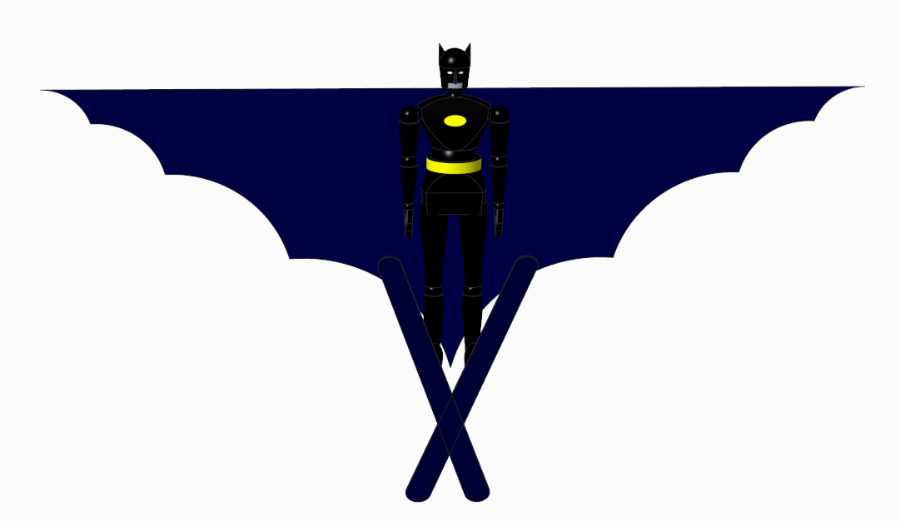
Using the Projected Area calculations in Creo Parametric, we’re able to calculate that deploying the cape increases our area from approximately 18.3 square feet to 85.8 square feet! Also changing our shape increases our Coefficient of Lift from 1.0 to 1.5.
When we change any values in our worksheet, PTC Mathcad updates all calculations and plots immediately and automatically, providing instant feedback. Our new trajectory becomes:
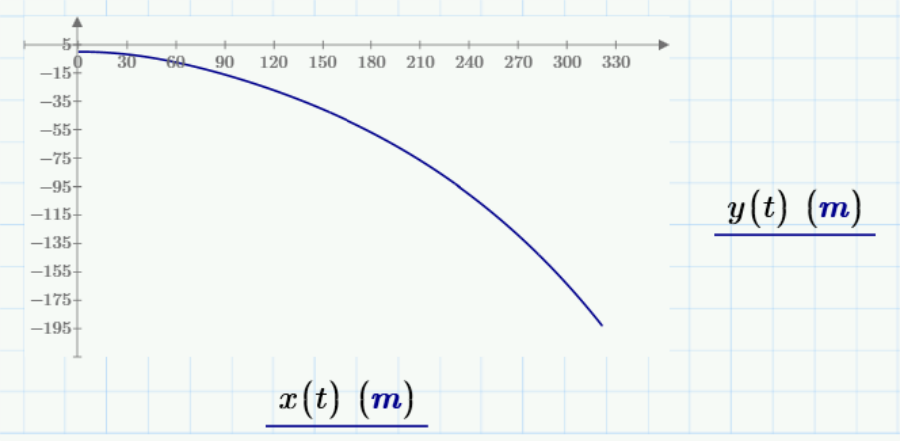
And our new calculations for distance yields:
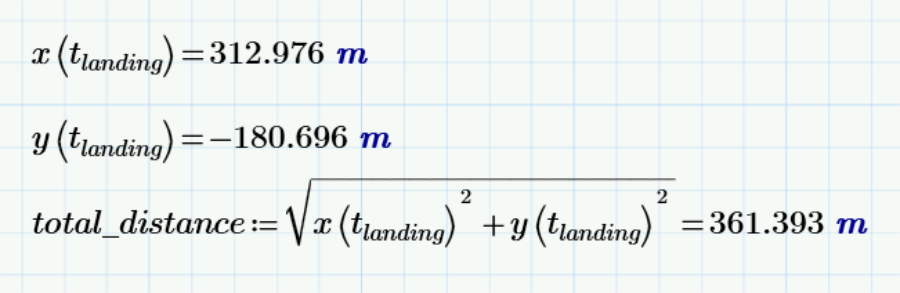
Great Caesar’ Ghost! We can capture that clown before he perpetrates his dastardly deed!
Admittedly, there are a number of assumptions and shortcuts in this analysis – for example, the actual take-off run ignores the effects of friction and air resistance. But here are some serious lessons that we can take from this fun exercise:
Want to try some Olympic hypotheses for yourself? Download PTC Mathcad Express for free.