Let's be honest. Relatively little about mathematics has changed since we were calculating angles on an HP 11C back in sophomore year. Everything from distributive law to integral identities remain as true today as they have for the past, oh, one or two thousand years.
Yet STEM professionals can hardly relax, assured that they learned everything they need to know in college. That’s because business and government want increasingly better performance from their mathematicians, scientists, and engineers (which, for the sake of parsimony, I’ll collectively call “engineers” in this post).
In the 21st century, the world wants accuracy, clarity, security, and adaptability—and it wants it fast.

That’s where new developments in technology help. If you’re under pressure to get results quickly, or you just want to impress your team, it’s time to look at what’s going on with engineering math software these days. Here are 4 areas where the your math software can do more to help you shine:
Maybe there was a time when we were so isolated that we never worried about mixing units (though I kind of doubt it). Today, information comes from sources everywhere. Think about a design engineer working on a medical device in the United States using English units now trying to add an optical head made in Europe.
Unit conversion mistakes can, and do, tank budgets, timelines, and reputations. That’s why engineering math software now exists that can quickly catch and convert unit inconsistencies. Good software today will:
That should come as a relief to anyone who’s ever mistook a pound foot for a Newton.
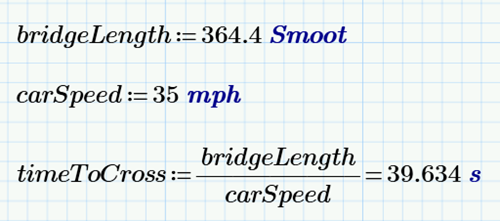
Engineering math software with unit intelligence finds results, despite inconsistent measures in the left-hand side of the equation.
According to some sources, Albert Einstein said, “You don’t really understand something unless you can explain it to your grandmother.” So how would you explain this?
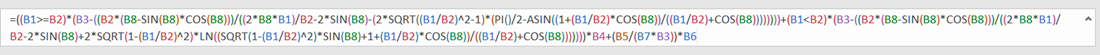
Equation shown in Excel. Get out your 10x readers Nana.
Advances in engineering math software now can transform an equation like that into something that looks like it sprang from a textbook.
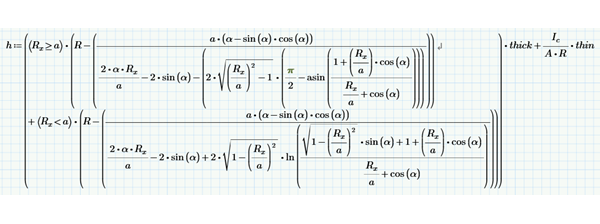
A complex equation displayed in “natural math notation” in PTC Mathcad.
I admit, your kin still might not get it, but your colleagues and clients certainly will. That’s important as you share your work with people who may need to check it, leverage it, approve it, and otherwise save you from horrible embarrassment due to one missed pair of parentheses.
When professionals communicate math clearly like this, they reduce error and miscommunications, and that leads to better, more reliable results faster.
Speaking of sharing your work … how do you protect yours from intellectual property theft? Sometimes it’s not as simple as withholding your files.
For example, imagine a customer wants to show your calculation work to people in her office. The worksheet you produced includes calculations that aren’t proprietary. Still, it is a useful template and you want it protected.
With newer math software, you can now lock, and even password protect the material within a calculation worksheet.
The customer and coworkers can poke around the worksheet and see some things, but they can’t make changes to any of it. Best of all, you don’t have to risk accidental changes or meddling as you spend valuable time creating standardized templates.
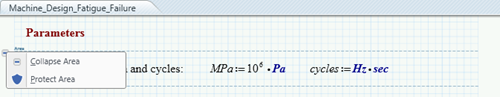
You can either Collapse (hide) or Protect a boxed area in PTC Mathcad.
Anyone who works with clients knows that they change their minds. Sometimes for good reasons, sometimes not so much. Either way, now you can use web portals to handle calculations on the fly from anywhere. The interface is a simple website with input fields. Enter the data, and a server in your office or in the cloud carries out the calculations.
Imagine a customer needs quick cost estimates. Now, you can just point them to a web form. They don’t need to know the calculations behind it. They just type in the numbers and get instant answers.
These Secure self-service options help customers be self-sufficient for simple tasks. With luck, they’ll pick up the phone (or send an email) next time they need help with more complicated projects.
That’s just four advances. Want to explore what else you can do with engineering math software? Download PTC Mathcad Express, and choose the 30-day full functionality option, and you’ll get access to the full version of PTC Mathcad Prime for 30 days. Best of all, it’s free!
Mike Gayette is a marketing professional and freelance writer based in North Dakota. He writes about engineering software, marketing technology, customer service, and team building. He also spends time at the local humane society as a dog walker and cat entertainer.