There are a lot of excellent reasons for using engineering calculation software. Yet many people still try to get by with spreadsheets or calculators. Just ask Tim Bond, Application Engineer at PTC. It’s Bond’s job to use Mathcad, but that wasn’t always the case.
Bond started his professional career as a mechanical engineer, working in a fastener manufacturing company. There, he says, he used manufacturing and static and dynamic systems knowledge he learned in college, as well as statistical background with design of experiments and Monte Carlo analysis on manufacturing quality processes.
“Mathcad would have made things easier,” he says. We asked him to tell us more:
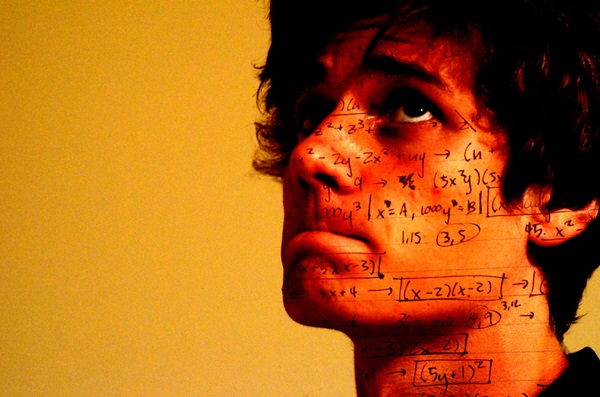
Image: rage quit by Sam Wolff via CC BY-SA 2.0
How would Mathcad have helped while you were working in manufacturing?
The ease with which you can read in data files and dynamically do a calculation a certain number of times (i.e., the number of rows of data you have) in Mathcad would certainly have helped. Also, we had international clients, and ended up doing a lot of unit conversion on plots and reports. Without Mathcad, those were all done manually.
When were you introduced to Mathcad? What was your first impression?
My first experience with Mathcad was in a 200 level engineering course in college. The professor had all of his course material built out in Mathcad worksheets and required us to submit all homework and projects in Mathcad. He provided some templates, but I created most of my work from scratch. I found it very easy to create and deliver professional-looking reports, while being confident that I was coming to the correct solutions.
Using Mathcad added a higher level of certainty in your work?
Yes. I noticed a significant reduction in the number of “silly” mistakes I would make when I switched to Mathcad. Any hand calculations I was previously doing, whether they were with numbers or variables, were error prone. Moving to a software that looked the same as textbook writing, with a math engine powering all the calculations, made a world of difference.
I
Tim Bond, last June at PTC’s LiveWorx event.
How has your Mathcad use and knowledge grown since joining PTC?
I use it more frequently, and as a result I’ve become proficient in the more advanced features--what you could call the more complex capabilities; in particular programming.
As a final thought, do you have a favorite Mathcad feature you urge both new and seasoned users to try out?
I always like to promote the value of range variables. They are great when evaluating functions and might be even more useful when used to build matrices.
[Ed. For more stories in this series, read about Cosmin’s first worksheet and Luke’s pencil and paper chops.]
Bond’s story contains just a few of the reasons to think about using Mathcad for your engineering calculations. If you’re thinking about a more professional and robust approach to your work, download our checklist Choosing Mathematical Calculation Software for the six decisions you should make when choosing software.
Mike Gayette is a marketing professional and freelance writer based in North Dakota. He writes about engineering software, marketing technology, customer service, and team building. He also spends time at the local humane society as a dog walker and cat entertainer.