In PTC Mathcad Prime 4.0, we’re expanding capabilities for Area Locking and Protection. This is a feature you’ve seen and used in PTC Mathcad
before, but we’re reintroducing it with new tools to give you extra security.
Areas and Regions Defined
PTC Mathcad worksheets for engineering projects get complicated and sometimes massive. A worksheet spanning dozens of pages is often split into regions. The region for math contains calculations, while other regions might have solve blocks, plots, text boxes, graphs, or images. PTC Mathcad can also lump regions into Areas in order to organize them.
Let’s say your PTC Mathcad Prime 4.0 worksheet has a few regions for calculations related to a new robotics project. You can designate an Area and save all robotics calculation regions under that Area. It’s easier for you and other team members to find like items when they’re in one place. This can be done for other regions, too. Grouping your work into Areas doesn’t affect the calculations or their connections to other programs.
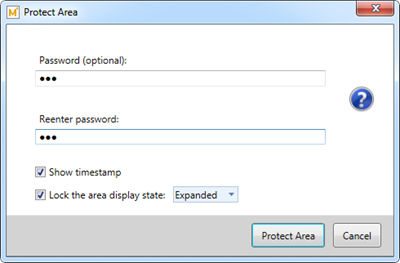
Options in the Protect Area dialog box
Locking Areas and Regions
Using the same project and customer, look closer at the options you have with Area Locking and Protection in PTC Mathcad Prime 4.0
Imagine a customer wants to show two of your PTC Mathcad worksheets to people in her office. The first worksheet has calculations, but they aren’t proprietary. Still, the worksheet is a useful template and you want it protected. Simply create an Area encompassing the regions you need to lock, and password protect it. The customer and their coworkers can poke around the worksheet and see everything, but they can’t make changes. Best of all, you don’t have to worry about spending time fixing the template.
The second worksheet holds valuable intellectual property. Nobody outside engineering should see it. In this case, Area Locking and Protection offers you a few choices. First, take any proprietary Areas in the worksheet and collapse them. This hides them from view. Second, lock their display state so nobody outside engineering (or other privileged users) can make the Area visible again. Now the customer can’t even see the Area, much less investigate or edit it. Area Locking and Protection in PTC Mathcad Prime 4.0 makes it easier than ever to share your work without risking accidents or meddling.
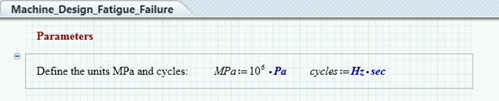
Outlined content in a PTC Mathcad Prime 4.0 worksheet, indicating an area.
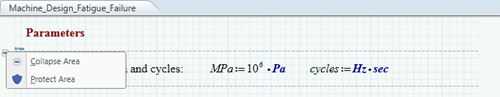
You can either Collapse or Protect the Area.
Bonus Tip
Did you know another little known feature in Areas is timestamping? Validating work is important to maintain records and prevent rework later. Timestamps help you determine if a set of calculations are verified and approved. For instance, if a calculation in a company PTC Mathcad worksheet has a timestamp, you know it’s production ready.
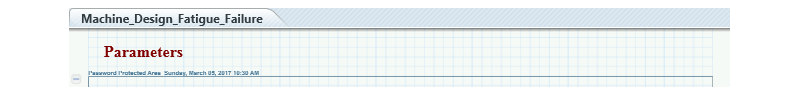
Timestamp under the Parameters heading
Ready to find out more? Visit the PTC Mathcad Prime 4.0 page to learn more about what’s in this release, how to join the webinar, and where to download your copy today.
Mike Gayette is a marketing professional and freelance writer based in North Dakota. He writes about engineering software, marketing technology, customer service, and team building. He also spends time at the local humane society as a dog walker and cat entertainer.