
If you’re still using pen and paper as your engineering notebook, you may be severely limiting your options for generating and documenting important calculations.
Imagine, for example, that you want to create a Creo part model to generate helical gears. Further, you want to allow others to simply specify various parameters, and the model updates to those specifications.
It’s a great idea, but not easy if you don’t have the right tools. The good news is that you do with PTC Mathcad.
With Mathcad, you enter your equations into a worksheet that makes your work clear, correct common errors on the fly, and even allows others to build on your calculations in the future if needed. Best of all, your worksheets can drive models in your CAD system. Let’s take a closer look:
You can use text and images to help others understand your engineering approach. For example, here is the first page of my Mathcad worksheet for generating an involute gear.
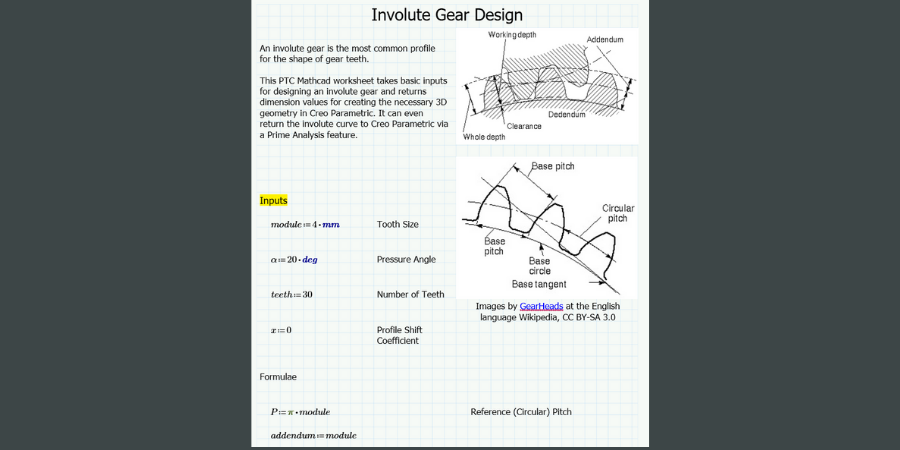
Text and images are irreplaceable when you come back to the model months and years later and especially help others understand your decision-making process.
As the saying goes, a picture is worth ten thousand words. In addition to documenting your work with images, in Mathcad you can create 2D and 3D graphs of your functions and results. Here is the profile of the involute curve for a gear bounded by the gear’s base and outer diameters:
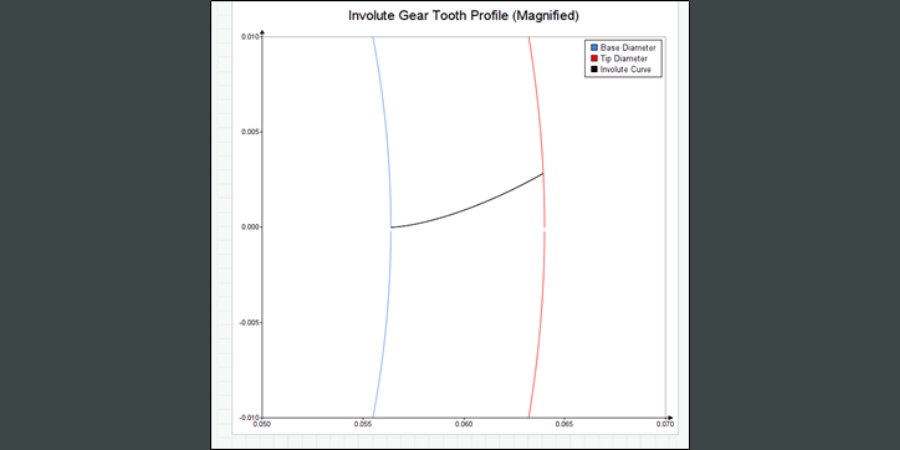
Even though the curve looks simple, there is an incredible amount of math that goes into it so that an involute gear maintains a constant line of action. This plot provides assurance that our math is correct.
(Also, Creo Parametric has an older integration method with Mathcad using the Prime Analysis feature. It is still supported and allows you to generate points and curves in your CAD model from the Mathcad worksheet. In other words, Mathcad can generate the necessary geometry in your Creo model.)
In Mathcad, you can create variables using both the English and Greek alphabets, including subscripts. This enables you to make your math as user-friendly as possible. Mathcad also formats your equations in an easy-to-read, easy-to-understand format, especially with division represented with a bar that separates the dividend from the divisor. (In Creo Parametric and Microsoft Excel, division is represented in line, which is harder to read. This requires more interpretation on the part of the designer.)
Here are some of the equations for the involute gear in the engineering notebook:
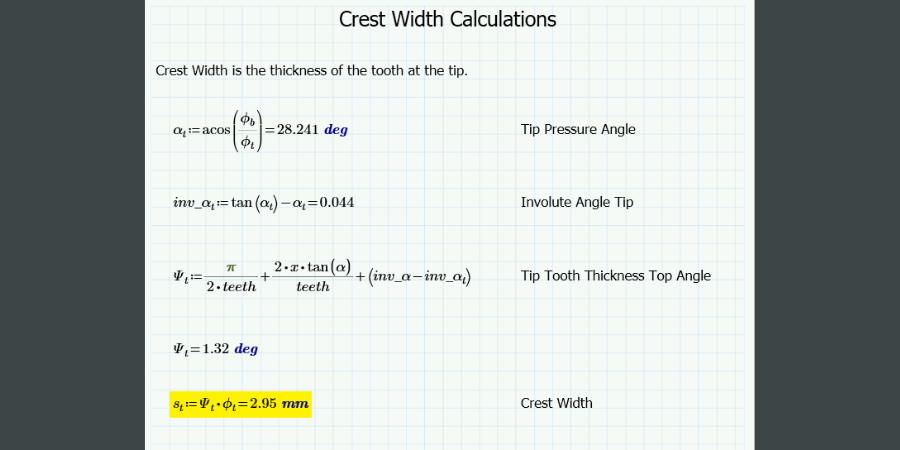
Parameters in Creo can have units and, by default, unit sensitivity is turned on for relations. Mathcad natively understands units. When exchanging inputs and outputs between Creo and Mathcad, the units are understood automatically and converted as necessary. This greatly reduces the chance of error when driving your CAD model from your engineering calculations.
One of the most important aspects of using Mathcad worksheets as your engineering notebooks is that they are embedded directly into your Creo models. They are always just a couple clicks away and travel wherever your model goes. Given the extensive functionality available for your engineering calculations, they make the superior choice for generating and documenting the math behind your product development.
If you want to explore this functionality, download Mathcad Express for free, and start harnessing the power of engineering notebooks today.