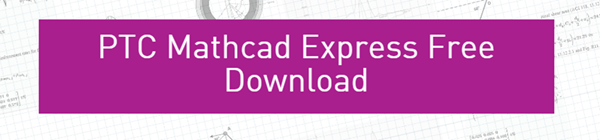Let’s face it. In the real world, few scientists or engineers still use calculators and graph paper to work out important equations. They turn to software that can not only check their work, but also communicate it clearly.

Teachers at any level can give their students a professional boost by introducing that same powerful math software early. It’s not difficult to learn, and students leave school with confidence in their skills and mathematical results.
If you’re a teacher who needs help getting started on a curriculum, or if you’re a student learning on your own over the summer break, here are a few tips for jump starting your efforts:
Start by exploring these free resources.
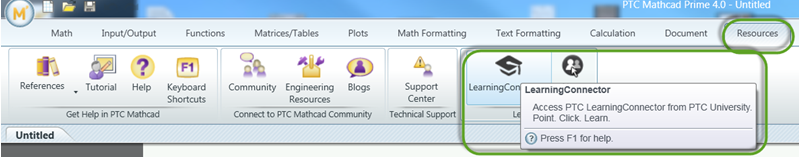
Now work your way through these examples. We’ll start with a problem, and show how you would solve it in PTC Mathcad. In other cases, we’ll simply show the problem, and the solution in PTC Mathcad—because, to my point, often the software does the best job of communicating complex problems.
Example 1
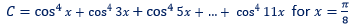
Solution in PTC Mathcad:
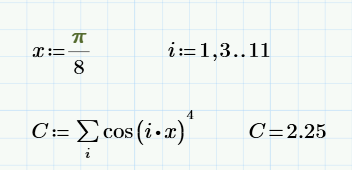
Example 2
Check if the numbers 50 and 17 are relatively prime (hint: PTC Mathcad uses gcd for greatest common divisor).
Solution in PTC Mathcad:
![]()
Example 3
Find the smallest common multiple of the numbers: 3, 5, 10.
Solution in PTC Mathcad:
![]()
Example 4
Calculate the scalar product and the cosinus of the angle between the following vectors:
Problem and solution in PTC Mathcad:
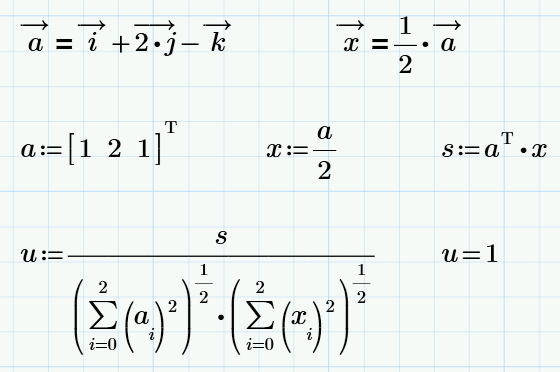
Example 5
Find the eigen vectors and the eigen values of the following matrix:
Problem and solution in PTC Mathcad:
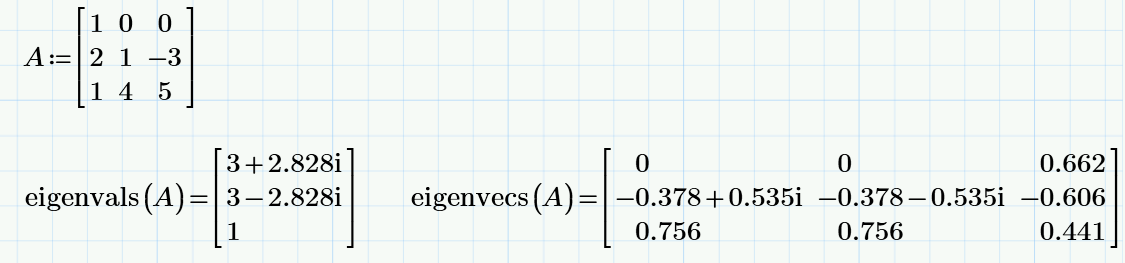
Example 6
Calculate the determinant, the transpose and the symbolic inverse for the following matrix:
Problem and solution in PTC Mathcad:
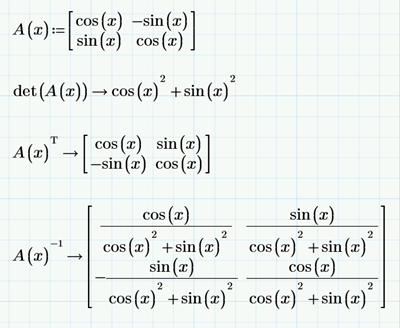
Example 7
Calculate the derivative in the given point:![]()
Solution in PTC Mathcad:
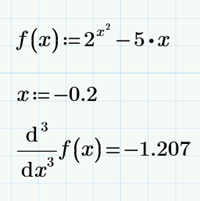
Example 8
Calculate the partial derivate or the second order of the following function: ![]() ,
,
Solution in PTC Mathcad:

Example 9
Calculate the value of the following integral: 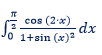
Problem and solution in PTC Mathcad:
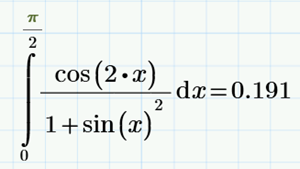
Example 10
Simplify the following sum: 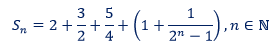
Solution in PTC Mathcad:
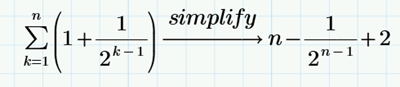
Example 11
Factor the expression: ![]()
Solution in PTC Mathcad:
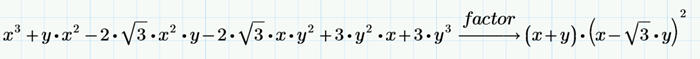
Bonus: Try the Equation Break buttons for large equations:
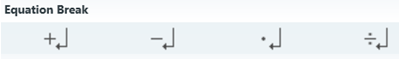
And check out this blogpost on Equation Wrapping in Mathcad Prime 4.0.
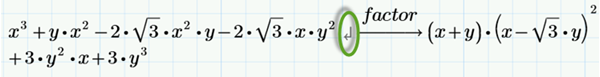
Example 12
Determine the polynomial’s coefficients: ![]()
Solution in PTC Mathcad:
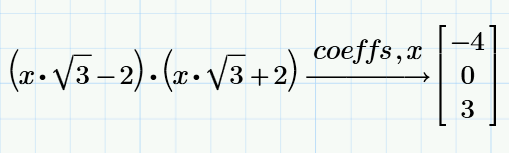
Example 13
Create a graphical representation of the following function: 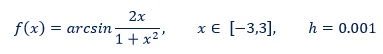
Solution in PTC Mathcad:
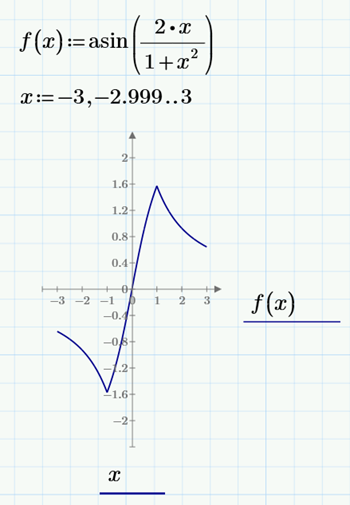
Example 14
Create a graphical representation of the following function: ![]()
Solution in PTC Mathcad:
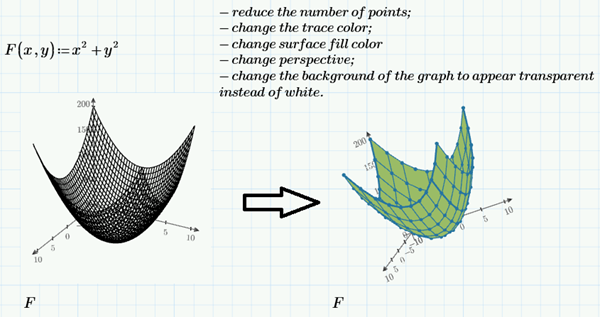
After you go through this list, you can move on to using more experimental functions that require better mathematical understanding. In fact, you can find several examples in PTC Mathcad’s Help, available by pressing F1.
Want to explore complex mathematic questions? If you haven’t already, Download PTC Mathcad Express, choose the 30-day full functionality option, and you’ll get access to the full version of PTC Mathcad for 30 days.