If you’ve ever surfed the internet looking for a new Windows wallpaper, you probably found plenty of fractals. Their simple, yet complex, colorful shapes provide a Sci-fi feel to the geometric patterns. The one you see above is a Mandelbrot, named after Benoit B. Mandelbrot, the mathematician who coined the term fractal.
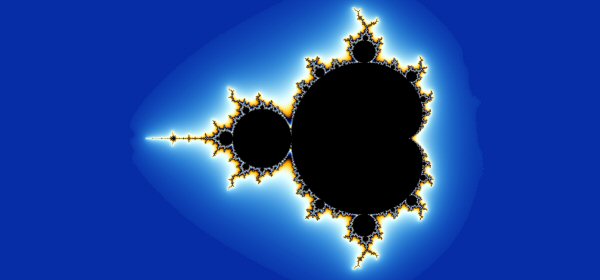
A Mandelbrot Fractal.
What is a fractal, exactly?
A fractal is a pattern, based on a mathematical function, that is self-similar, repeatable, and scalable to infinity. It is generated by a computer calculating a simple equation over and over. Different functions create different patterns.
Those patterns appear in nature, too. They’re found in trees, clouds, coastlines, snowflakes and seashells. You may want to check some out here.
Back in college I took a class on fractals, so I decided to try to reproduce a fractal using engineering calculation software (PTC Mathcad), 3D CAD software (Creo), and a 3D printer.
If fractals are basically math, then using software with natural math notation, like PTC Mathcad, should ease the learning curve, right? (You can download PTC Mathcad free.)
Like many curious about PTC Mathcad concepts, I started at the PTC Mathcad Community site and asked for help. Several people responded with ideas*.
I settled on the Mandelbrot fractal I wanted to create and wrote out the formulas.
Here’s what the worksheet looks like.
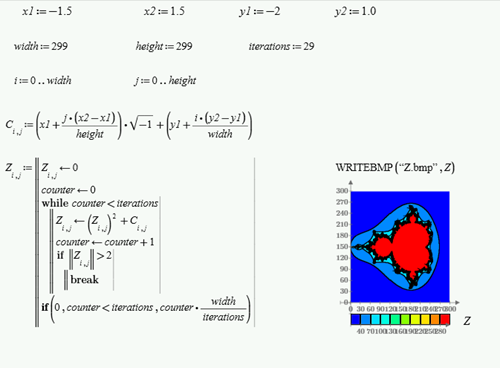
A PTC Mathcad worksheet for a Mandelbrot fractal. Which, by the way, reminds me of a math joke: What does the B in Benoit B. Mandelbrot stand for? Answer: For Benoit B. Mandelbrot.
To print it, I needed to export the matrix an create an STL file. In PTC Mathcad you can export the photo as BMP for instance and then, using any free online tool, convert the information to an STL for 3D printing.
I then used Creo for final preparation and extruded the 2D design.
I also smoothed some edges of the model because the finer details would be lost during printing anyway. The material used to print 3D objects doesn’t allow for high levels of precision.

A comparison of the original bitmap in Mathcad and the Creo 3D models.
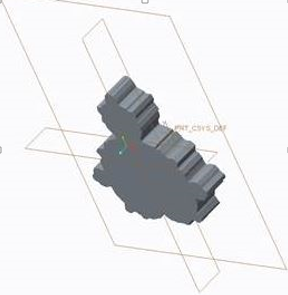
The final extruded part in 3D CAD software, Creo. Now it’s ready to print.
From the time I ran it through the 3D Printer until I had a finished product in hand was about eight hours.
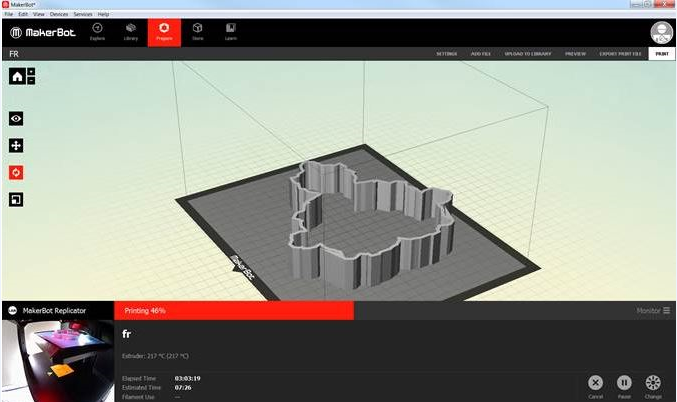
Extruded model in Makerbot software
Aha! The tangible result! Not as intricate as the fractal on the screen, but it turned out well.

Ed: Would make an interesting cookie cutter, though.

Or a napkin holder?
Creating and printing this piece was a personal project based on my passion for fractals.
I could have tried a programming language, but I would have spent significant time on the environment and syntax. As mentioned before, using PTC Mathcad gave me a natural starting point using a language I already understand.
Want to explore your own complex mathematic questions? Download PTC Mathcad Express, and choose the 30-day full functionality option, and you’ll get access to the full version of PTC Mathcad Prime 3.1 for 30 days.
*Tip. Functions in PTC Mathcad are sorted by the domain of activity for you to navigate easily between them.
If there is something else in PTC Mathcad that you are looking for, check the panel of Resources.